Designing decisions for a great user experience.
Design patterns / Service design / User research - 03/08/2024 - Tania Lang
Designing decisions for a great user experience.
A collection of things to remember to help you design more usable sites and systems.
With the COVID-19 pandemic and world changing around us on a daily basis I began to wonder how this impacts the work we do as UX designers and more importantly, what we can do to improve the world through human centred design.
One might assume on the surface that ‘human centred design’ is the last thing we want to do at the moment as it involves human to human close contact that we should try to avoid if not necessary. Much of what we do as UX researchers and designers involves talking to customers, involving customers in co-design sessions in close contact and sitting next to customers testing concepts.
The challenge? How to do human centred design without face-to-face human contact with customers.
I have run a digital agency in Brisbane, Australia since 2003 and our clients (typically large corporate and government agencies) have customers all around Australia, often in rural and remote areas. Undertaking remote UX is often a necessity that we do on a regular basis.
I thought I would share some of the remote UX design methods we use in the hope that this might help others keep their projects going rather than stopping everything as we all work through this global pandemic.
If UX designers all around the world are able to safely continue working using remote UX methods, then maybe we can reduce the risk of redundancies and supporting the businesses around us that rely on our spending while continuing to improve customer experiences for the products we work on.
In part 1 of this 2 part series on remote UX methods, I will explore remote research methods. In part 2 I will explore remote design and UX testing methods.
There are a few user research methods that you can use that don’t involve face-to-face contact with users if it is not practicable to do so for cost, time, access and now safety reasons.
Your first thought for remote research might be online surveys. Yes you will get some insights into your users with surveys but they won’t give you the rich qualitative insights into your customers’ needs, motivations and issues that will really help you solve their problems. Read my article ‘User research methods: qualitative vs quantitative, opinion based vs behavioural‘ last year analysing Australia 2019 pre-election opinion polling failure and my views about online surveys.
Another remote research method is using diaries to study user experience.
A diary study is effectively a way for users to capture and self-report on user behaviour over a period of days, weeks or even months. The intent is that users methodically record their behaviour, thoughts and opinions on a regular basis via mechanisms such as journals, diary apps, cameras or surveys.
Diary studies are supposed to be less of a burden on users than other methods as in theory, it is only a few minutes of their time each day or week. The reality is that it can take quite a lot more time for users to find and access the tool they need to record data and get into the frame of mind to do it.
The other supposed benefit of diary studies is that you don’t need to rely on your users’ memory a few days or weeks after their experience because they will methodically record their experiences as they go. The reality is that often users will complete their diary the night before they have to submit it or meet their researcher. Whilst there are tools now that can force users to capture and report on a daily or regular basis, this also creates a mountain of data for researchers to sift through and make sense of.
OK. So if surveys and diary studies aren’t great remote research methods then what else is there?

One of the methods we utilise at PeakXD are ‘contextual’ interviews using remote online meeting tools such as Zoom. The reason I say ‘contextual’ is that in the strict sense of the word they are not fully contextual as the researcher is not in the user’s actual environment. However, with the aid of webcams or in-built cameras in phones or tablets, we can often ask the user to pan around and show us their environment or to screen share if they want to show us what they are talking about or doing.
Of course there is also the old fashioned phone interview but this is not as good as ‘contextual’ interviews conducted via online meeting tools which still allow us to pick up a lot of body language, facial expressions and data about their environment that we can’t get by talking on a phone.
In terms of tools, whilst we have used Skype in the past, we find Zoom a lot easier for end users to access and use and we don’t waste valuable interview time providing tech support. Zoom also allows us to record interviews and have observers join as well.

Occasionally we find it useful to conduct workshops with client facing staff or external stakeholders. An example of this is a research project we are working on at the moment that involves researching the career related needs of rural, regional and remote Australian school students.
For projects such as these we want to get the perspective of school career counsellors and guidance officers in rural, regional and remote regions across the whole country. These people know all too well the challenges their students face but it is logistically challenging and expensive to get all of these people in a room together. Whilst interviews can be effective, they are also time consuming and unless we do a lot of them, they may not be representative of schools and students across the country.
One method we are using involves running small group workshops using Zoom online meetings. We generally try to limit the sessions to 3 participants and the host or facilitator. We find that group online meetings with 4 participants using gallery view (as per image below) is conducive to a good group discussion for 1-2 hours. If you have more than 4 people in a session then participants can be a bit reluctant to speak up and it can be a bit challenging to facilitate.
Like any workshop, make sure you have a good facilitator and question guide.

We should all know the importance of obtaining participant consent when conducting research, especially if recording the research session in any way. But how do you give users a consent form and get them to read and sign this when conducting remote research?
We used to email forms to participants and ask them to sign the form and either scan it or take a photo and return it. Alternatively, we would read out the consent form and get verbal consent which was recorded. But both of these are time consuming and tedious for anyone.
More recently we have recreated our informed consent form using an online tool called Jotform. This is an easy to use form tool that allows us to create a fully branded consent form which we send to participants prior to the research session. Participants can sign it digitally and submit it to us before or at the start the session. It is so much easier for all parties and we get to keep a digital record of all consent forms. See below for an example.
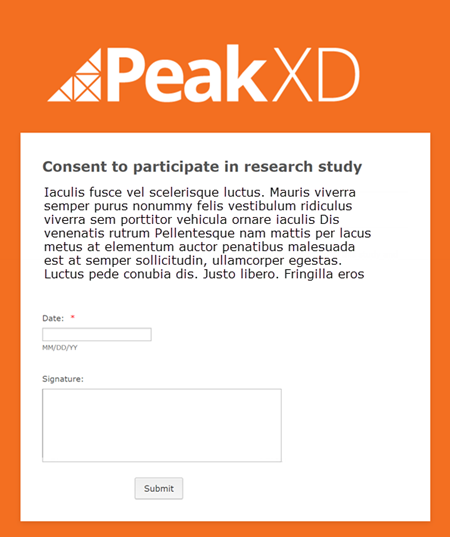
In part 2 of this series I am going to discuss some of the remote methods and tools we use in the design phase.
Sign up for our online newsletter with UX tips and the latest in user-centred design.
Find out more about our UX course and certification training courses.
Most UX people have a love-hate relationship with Personas – and for good reasons! They can easily become a checklist item that no-one puts to proper use. In this article we will guide you through the common pitfalls in persona creation and use, and provide you with ideas on how to effectively utilise personas for future projects.
Anyone working in or for government in the digital space should be aware of the wide range of standards, guidelines and methods such as Australia’s Digital Service Standard, UK’s Digital Service Standard and USA’s usability.gov and Web design standards. These standards and frameworks provide excellent resources for providing customer centric websites and systems. One of the common themes across these standards is the importance of having a multidisciplinary team including product managers, business analysts, user researchers, designers and technical roles. However, little is mentioned in these standards about how these multidisciplinary teams should actually work together. Having worked in or for government and many large organisations over 17 years I have learnt hard way about the importance of engaging stakeholders. In this article, I want to outline some of the methods we typically use to take stakeholders on the journey. This article is relevant for anyone working in large organisations as well as in or for government.
You’re probably all familiar with customer journey maps as a user research output and/or design tool. But their usefulness can also extend to the research process, especially when you are trying to understand user decision-making. That is, the journey map can be a useful visual tool for both participant and moderator in a one-on-one interview.
Journey maps can be used to map out users’ behaviour and delve into the beliefs, attitudes and emotions that underpin this behaviour. When coupled with some research techniques grounded in cognitive psychology, you have a very sound and rigorous approach to understanding your user’s decision-making.
As UX researchers, whether we are working on some early exploratory user research, or working on a quick and ‘lean’ usability testing project, due diligence in analysis is a necessary part of our trade. But have you ever experienced ‘paralysis by analysis’ or felt overwhelmed by the amount of data collected? You may have just spent a month conducting contextual enquiries with your user base, and now face the seemingly impossible task of pulling it all together. Or you may be working in an Agile / Lean UX environment and have just finished 4-6 test sessions and now need to quickly work out what the key insights are – due tomorrow. How do you get a handle on all this information and distil it into some meaningful insights?
For those who want to foray into the field of User experience (UX) design, it should be noted that the elements of UX that you learn at university are very different to real life experiences in the industry.
Incorporating UX design into the structured university curriculum is hard when every student is privy to your projects. Nearly all courses where usability testing was a component, were structured in a way that testing with people outside the student cohort was not always feasible.
The main issues which had a dramatic effect on data quality and the user experience of the 2016 Australian census were largely related to the design of the delivery and distribution process, offline support and technical issues but we can still learn a lot from the #censusfail both in terms of process and UX design.
How the Soviet Unions military training from the 1930's (aka The Soviet bomb dog story) is informing usability testing and research in 2016.
Sign up for our online newsletter with usability tips and the latest in user-centred design.
Brisbane Technology Park
3 Clunies Ross Ct,
Eight Mile Plains QLD 4113
Australia
Phone: 1800 732 593
Email us
© 2024 PeakXD ABN 33018701610 All Rights Reserved