Get your user research into shape with triangulation
Research is not unlike the computer science concept of 'garbage in, garbage out'. If you don't design or conduct it well, it's difficult to have confidence in your results. This article talks about rigour in research – or rather good design principles to achieve rigorous research. For those working in the usability field, a little research knowledge goes a long way to help you:
- design (or buy) usability testing studies where you have confidence in the results;
- justify your research if you are ever challenged on your usability testing results (bound to happen at least once in your usability career!).
Research ain't flawless
For those who get up-close and personal with usability evaluation, you know there is both art and science involved in the day-to-day practice of usability testing. Yes – there is no escaping it - you need a healthy dose of science (well, social science) techniques: sampling considerations; question wording for construct validity; rotating question order to minimise response bias; interpreting statistics … and so on!
However, you also need to have a bit of the artist about you. This is most apparent in qualitative research: the skills of a good moderator who can relax participants into a testing session; eliciting information on difficult topics; knowing when to explore (or 'probe') further; the intuition and insight of qualitative analysis etc. Even crafting meaningful survey questions and analysis still requires an 'artist's touch'.
Whilst it's accepted that this duality does exist for conducting research, when evaluating our research we (and our clients) often hold ourselves accountable to standards of the scientific variety. Ever heard:
- "This is only a small sample size, how can you be sure this research is representative?" ; or
- "What users say and what they do are two different things, this research cannot be trusted!".
This 'scepticism' surrounding research is not surprising given that it is widely documented that research is prone to bias. Social scientists have identified countless examples of bias in research. There's measurement bias, procedural bias, response bias, and confirmation bias to name just a few. As practitioners, we also know usability studies are influenced by the time and budget constraints we are under.
The end goal
Validity and reliability are the two traditional goals you seek in your research to ensure that it is indeed 'rigorous'. These are articulated and applied differently depending on your research paradigm (qualitative versus quantitative*):
| Qualitative | Quantitative | The pragmatists definition |
|---|---|---|
| Credibility | Internal validity | Is what we're intending to measure actually being measured? |
| Transferability | External validity | Is what we're actually measuring applicable to the real world? |
| Dependability | Reliability | If we did this study again, would we get the same results? |
Adapted from Hughes, 1999.
(* Need to brush up on the difference between qualitative versus quantitative research?)
The process - introducing triangulation
There is a fantastic research approach which can tackle all of the above - triangulation. It's certainly not the 'holy grail' - or the only way to go about achieving validity and reliability in your research - but it certainly is a good place to start ... and it's not rocket science to apply! I've provided a few different definitions of triangulation depending on your 'state-of-mind' today (... or preferred learning style):
| Metaphoric definition:Triangulation draws on a metaphor from surveying and navigation. Essentially, using two known points (or two pieces of data) you can determine the unknown point (your research findings), as in a 'triangle'. |
| Classic academic definition:Cohen and Manion (1986) are traditionally credited with this 'classic' definition: Triangulation is an…'attempt to map out, or explain more fully, the richness and complexity of human behaviour by studying it from more than one standpoint.' |
| Conceptual thinker's definition:For those conceptual thinkers out there, triangulation is like a filtering process – chuck everything you can get your hands on into the filter, and ain't it grand when you still come to the same conclusion – OR it broadens your perspective. |
| Pragmatist's definition:It's your concept of proof (…yes a bit like proving your case). We know our results are 'right' (or 'true') because of THIS, and THIS, and THIS. |
The most obvious form of triangulation is combining different research methods, such as a survey together with some qualitative interviews. However here are some other ways to think about triangulation:
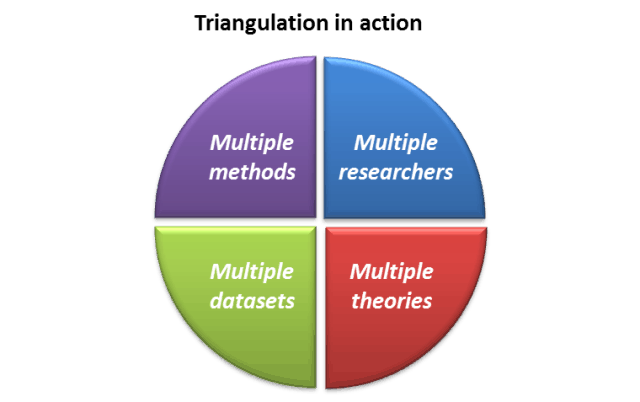
- Multiple methods: Yes - combining a quantitative and qualitative approach is ideal. But budget or time withstanding, you can also think about ways to triangulate 'within method'. For example, testing participants in the lab and in 'the wild' (in their natural setting). Within each session, you can use a behavioural observation checklist, qualitative interviewing techniques, and top it off with a survey on their understanding of the site layout.
- Multiple datasets: It's similar to multiple methods but broader - it makes you think about data that can be gathered from different sources, contexts and points in time. At Peak, we like to start a project looking at what's already available - web analytics, past usability research, market research or any other primary research that can tell us about the user and how they interact with a site. Within a test session, a pre- and post- questionnaire would also qualify as triangulation; or in a project - conducting research in a phased approach.
- Multiple researchers: Yes - two heads is better than one, and it is certainly a form of triangulation. There are more rigorous ways to apply this, however. For example, using a convergent interviewingtechnique, where different researchers interview participants in unstructured interviews and continuously confer notes on similarity of themes. Or setting up two 'comparative' samples - with different researchers working on each, and comparing data only at the analysis stage.
- Multiple theories: We all tend to come to studies with 'theories' about usability - consciously or unconsciously; an embodiment of our practitioner experience and professional learning. It's often useful to make this process explicit (eg. writing down your hypotheses before you start), but also to draw on multiple well-established theories in the field to use as a 'lens' to review your data. For example, if you were doing a study on user experience, you could compare your data through the lens of Peter Morville's user experience honeycomb, as well as Nielsens usability heuristics. Another useful approach, is to include an interdisciplinary team on your project - someone with a technical IT background or someone with a 'stats & rats' (social science) background; they'll definitely bring multiple theories to the forefront!
Opportunities are endless … it makes research exciting! (well for us @ Peak anyway!)
Triangulation in practice
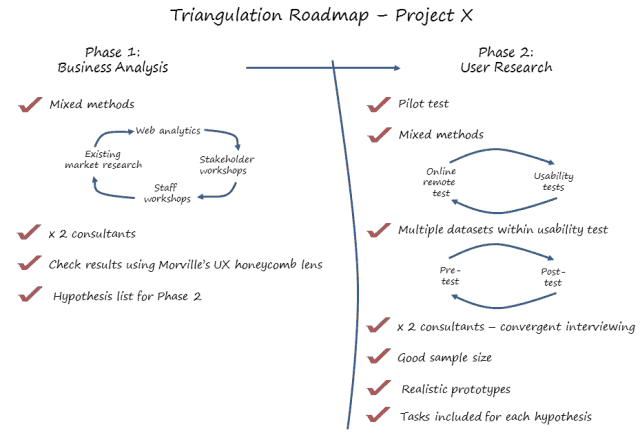
Sounds great but don't know where to start? We recommend you make this process explicit – draw a triangulation roadmap for your project. You'll be surprised at how much 'triangulation' is built into the process already:
We've also developed a useful 'design guideline' which can assist in building triangulation into your research (with a few extra tips slipped in on validity & reliability):
| Goal | Triangulation applied - Design guidelines |
|---|---|
| Credibility(internal validity) | Is what we're intending to measure actually being measured?Use all available research about users to ensure scenarios are written from the user's perspectiveRun a pilot test with an actual user – and seek feedback on the relevance of question wording and scenariosGet an independent researcher to check what you are measuring, keeping in mind the goals of the research |
| Transferability(external validity) | Is what we're actually measuring applicable to the broader real world?Use all available research about users to ensure scenarios are realistic for usersRun a pilot test with an actual user – and seek feedback on how realistic the questions and scenarios areAs above, get an independent researcher to check what you are measuring, keeping in mind the goals of the researchMake the testing environment as realistic as possible for users – use their equipment if possible; at a minimum, use the same browser, operating system and screen resolutionMake sure that what you're testing with is as indicative as possible of what users will eventually experience (albeit in line with the design phase you're at – if a prototype, make it the best one that can be produced) |
| Dependability(reliability) | If we did this study again, would we get the same results?Triangulate, triangulate – multiple methods, datasets, researchers, and theories – throw it all into your triangulation funnel!Where budget allows – use an appropriate sample size for valid results At a minimum - use another researcher to review your process and findings; ideally also conduct the research togetherAs most good UX experts know… test… and retest! Or at least, try to conduct research in distinct phases with feedback loops |
Be aware!
Remember at the beginning we said that triangulation is not a researcher's 'holy grail'? Well social scientists have identified a bias just for triangulation – confirmation bias. This is the tendency to seek data that confirms existing results or hypotheses, and ignoring data that is disconfirming. Classic case in point: conducting a quantitative study to 'back-up' your qualitative research findings. Fine if this is what the results say, but it's 'biased' if you start with this intent only. It's important to keep in mind:
- Triangulation is not just about getting datasets to 'agree'. It is about a greater, richer understanding of an often complex construct you are studying; particularly 'user experience' which can only be understood indirectly given its intangible nature. Triangulation can broaden your understanding, and yes sometimes correct your understanding where results are disconfirming;
- If you really want to test whether datasets 'agree', then make sure questions are structured similarly across methods, and tested within a similar period of time;
- Build this 'be aware' note into your triangulation roadmap!
In summary
- User research is both an art and science – but we can try to achieve acceptable levels of confidence in our research ('rigour') irrespective of whether we lean more to the artist or scientist variety (or have a large or small research budget and timeline!);
- Achieving 'rigour' (aka 'confidence') in our research is about trying to minimise bias, and maximising the validity and reliability of our research;
- Triangulation is a process we can apply to our research to help us achieve 'rigour'; it involves using multiple perspectives (methods, data-points, researchers or theories) to confirm (or disconfirm) our end insights;
- Try to make this process explicit – use our useful triangulation design guideline and build a triangulation roadmap for your next usability research project!
References
Hughes, M (1999). Rigor in usability testing. Technical Communication, 46(4), pp. 488-576.
Olsen, W (2004). Triangulation in social research: Qualitative and quantitative methods can really be mixed.
Turner, P & Turner, S (2008). Triangulation in practice. Proceedings of the 11th Annual International Workshop on Presence.
Usability tip
Text blocks made user-friendly
When we first started out conducting testing on sites one of the biggest problems was the overuse of text on the homepage. We know users scan on the web as they follow the 'information scent', hunting and pecking for links that will lead them to the content that will help them meet their goal. Users were observed ignoring these blocks of small point font, busy text, time and again. While this user behaviour has not changed, our recommendations may have.
For a long time, we simply recommended removing all but the most necessary text from a homepage. More recently, we are seeing new approaches to text blocks that are 'eye-catching' and 'scan-friendly'. The key seems to be use of white space, good visual balance and font size to allow the text to still 'breathe' and be easily scanned. Recent testing we have performed indicates that this approach may help users make informed decisions about where to go to next on the site. Good examples include U-bank and Kiwi-bank. You still need to keep it short, but you can keep these succinct descriptive statements readable with white space, good font size and visual balance.